
Have you ever been curious to know how much time you’re spending on your phone? And digging a bit deeper, what apps you use the most? iPhone has made it very easy. Here’s how to check what apps you use on iPhone (and on Android).
How to check what apps you use the most on iPhone
All you really need to do is swipe right from the home screen and go down to Screen Time. This is a slick utility that will tell you how much time you’ve spent (maybe even wasted) per week or per day on the screen, along with a breakdown of the most popular categories of apps and the apps themselves.
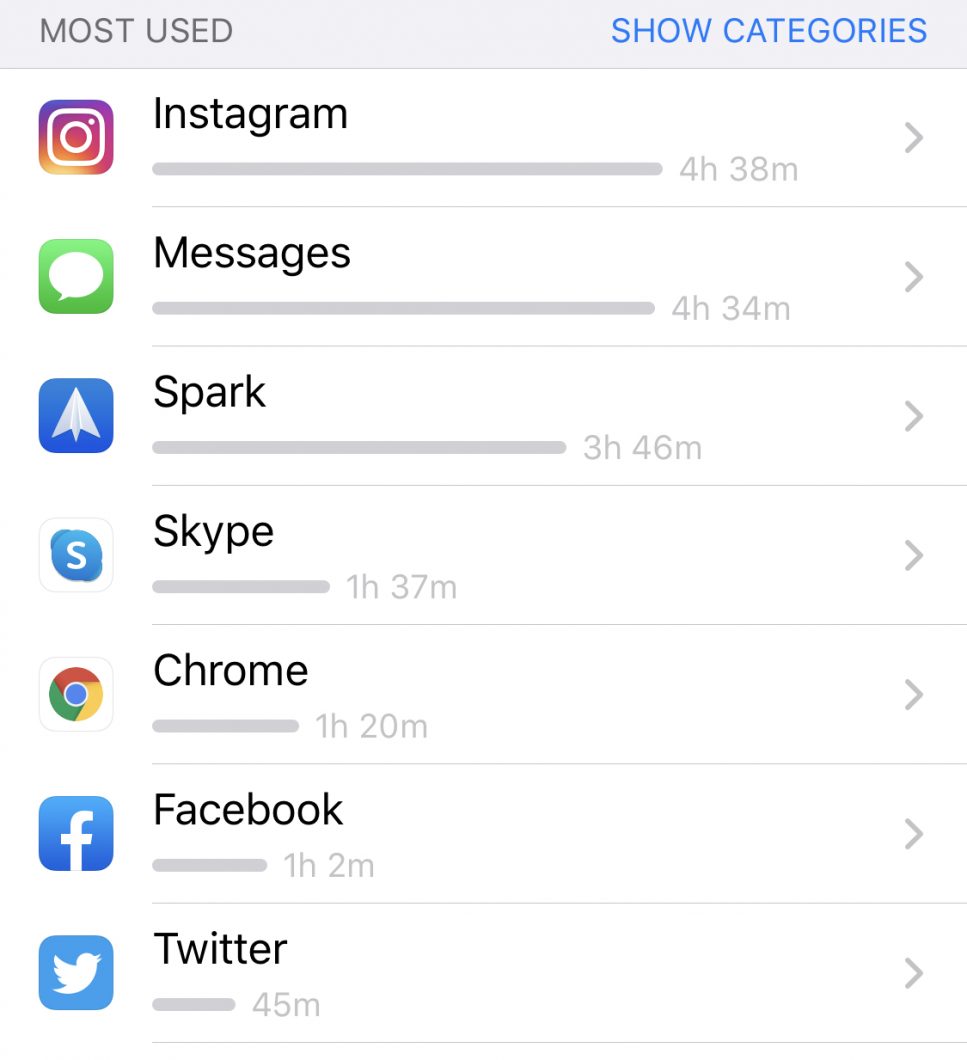
I see lately that Instagram is leading my life, followed by text messages, my email and Skype. Surprisingly, I’ve been a little less active on Facebook and Twitter. I am building up an account on Instagram right now, so that’s probably why (not my personal account).
How to check what apps you use the most on Android
If you’re an Android use, I don’t have a ton of info for you personally (since I don’t own one), but you can check the same information!

To track app usage, we’re going to use an app called Quality Time. It’s a simple app that’s easy to use and provides a lot of good information in an intuitive interface—and it’s also free. You really can’t ask for more than that.
Here is a full breakdown for you from our good friends at How-To Geek.
This is a good indicator as to how much time you’re spending on your phone. You may realize it’s time to step back a bit and smell the roses.
