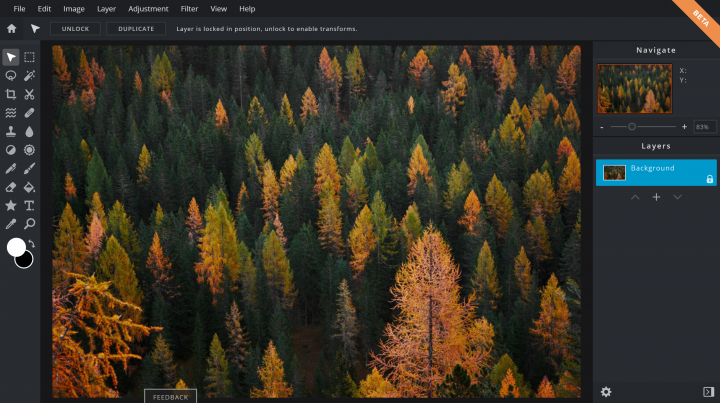
If you love Photoshop, you know the only thing that can hold you back is if you’re not on a computer where you have it installed (or licensed). Maybe you need to fix a photo, make a graphic for a work party, or Photoshop somebody’s head on someone else’s body. If you aren’t near your computer, have no fear. I found an amazing website that can help in a flash. It’s a online version of Photoshop (well, similar) you can use for free.
It’s called Pixlr and it’s a free Photoshop-esque editor on the web. And yes, you can create layers and work on files just as you would on Photoshop. It is pretty spot on and only takes a few minutes to master the learning curve. But you’ll be creating images in no time. Give it a test drive. It’s pretty slick.
But I don’t know how to use Photoshop
No problem. More the reason why you should go play around on this site and learn a few things. They even have the Pixlr photo editor that allows you to just upload a photo and start using filters and sliders. However, if you are on your phone and want some good apps that allow you to edit photos, add text or make your images sparkle, then I have a few recommended apps you can download.
These are iOS apps, but you can likely find these in the Play Store for Android as well. For adding text to images, I love Typorama. For great filters, I like Pixomatic. This is the web version, but they have a great app as well. To create some easy images with free templates (to fit various social media sizes), check out Canva. If you’re on mobile and love Photoshop, try Photoshop Express. It’s actually pretty robust. If you want to fix a picture of your face (fix it up or add any creative filters), try Airbrush. If you want to really get nuts and play with light and masking technique, try Enlight.
There are literally thousands of imaging editing apps. But these are just a few that I’ve heard of or use often. Here’s to happy photo editing!
Would love to hear what apps you like to use. Please let our readers know in the comments!
